Archive for the ‘West Valley Tech’ Category
Help fight Covid-19
Researchers are requesting help to fight Covid-19 using your computer. This software runs on your computer and uses idle CPU and GPU time to help researchers defeat Coronavirus. More information can be found at the Folding@Home website. Folding@Home
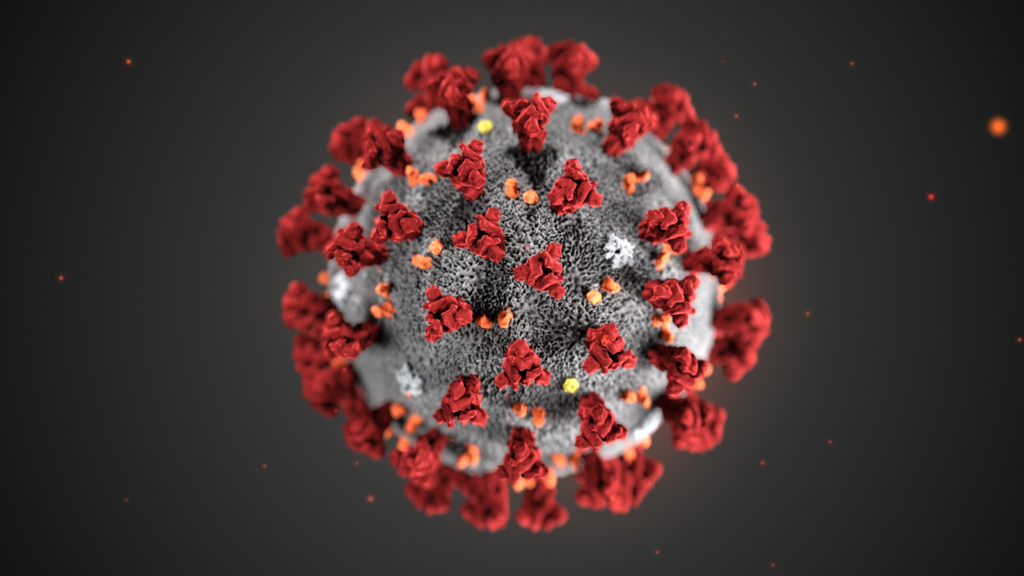
Just a warning this software will work your computer fairly hard depending on the settings you choose. Make sure the CPU fan/heatsink is dust free. If your using a laptop make sure it has good ventilation with nothing obstructing air flow to the cooling vents.
New attack on home routers – sends you to malware sights
Home routers are being hacked, causing users to be re-directed to malware sights. The below image is what is shown on the users browser attempting to get the user to download and install malware. The router should be reset and updated firmware installed. More information is available here. https://arstechnica.com/information-technology/2020/03/new-attack-on-home-routers-sends-users-to-spoofed-sites-that-push-malware/
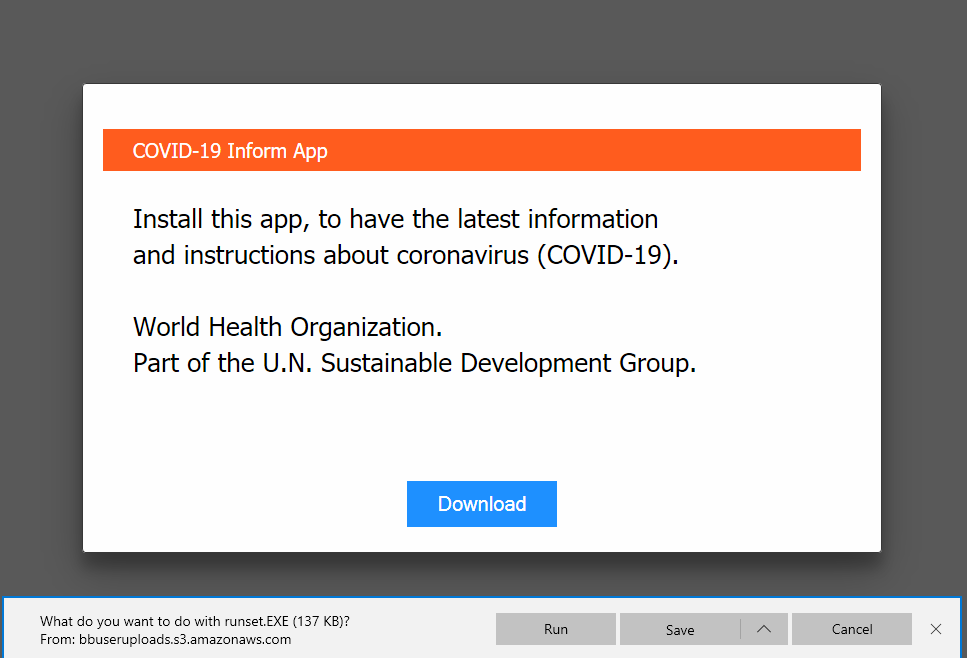
FBI warns Russians hacked hundreds of thousands of routers
FOREIGN CYBER ACTORS TARGET HOME AND OFFICE ROUTERS AND NETWORKED DEVICES WORLDWIDE
SUMMARY
The FBI recommends any owner of small office and home office routers power cycle (reboot) the devices. Foreign cyber actors have compromised hundreds of thousands of home and office routers and other networked devices worldwide. The actors used VPNFilter malware to target small office and home office routers. The malware is able to perform multiple functions, including possible information collection, device exploitation, and blocking network traffic.
TECHNICAL DETAILS
The size and scope of the infrastructure impacted by VPNFilter malware is significant. The malware targets routers produced by several manufacturers and network-attached storage devices by at least one manufacturer. The initial infection vector for this malware is currently unknown.
THREAT
VPNFilter is able to render small office and home office routers inoperable. The malware can potentially also collect information passing through the router. Detection and analysis of the malware’s network activity is complicated by its use of encryption and misattributable networks.
DEFENSE
The FBI recommends any owner of small office and home office routers reboot the devices to temporarily disrupt the malware and aid the potential identification of infected devices. Owners are advised to consider disabling remote management settings on devices and secure with strong passwords and encryption when enabled. Network devices should be upgraded to the latest available versions of firmware.
Also note the story from Rueters here.
Upgrade your Internet Router Firmware
As I have mentioned previously on this blog, home & some small business routers are not secure.
One of the issues is that most routers do not automatically install firmware updates when they become available. Another issue may be that your router is just to old ant the manufacturer no longer supports the device and thus does not release new firmware updates. You may ask what does my router do? Well, mainly two things. It allows your internet connection to be shared by all the devices in your house, and secondly it is supposed to help isolate those devices from all the bad things that float around on the internet. There are new software vulnerabilities found almost every month in regards to the software that runs your router.
Thus it is extremely important that router firmware be kept up to date.
Most newer routers it as as simple as logging into the router going to the Administrator section and click Check/Upgrade Firmware, the router will download the new firmware and reboot, some routers you have to manually download the firmware from your router manufacturers website and install it. Below are the manufacturer support pages for the most common internet routers.
Here a few websites explaining more details of the firmware issue.
Consumer Reports – Wireless Routers Outdated Firmware Poses Security Risk
Forbes – Russia Accused of Hacking Network Infrastructure
Fox News – How to protect your router from Russian hackers
If you would like to have us upgrade your router firmware and teach you how to do it in the future, give us a call!
Protect your Internet Devices with IBM’s new Quad9 Service
 IBM offers a free DNS service that will help protect your computers, tablets, smartphones and other internet connected devices from malicious attack.
IBM offers a free DNS service that will help protect your computers, tablets, smartphones and other internet connected devices from malicious attack.
Whats a DNS service?
Computers talk to each other on the internet by using IP addresses. When you want to go to say www.google.com your computer contacts a Domain Name Server or DNS server and simply asks the server what the IP address for google.com com is. The server will return a IP address such as 216.58.219.14, your computer then contacts that IP requesting Googles website.
Why is QUAD9 better?
Here is a excerpt from the Quad9 website describing how it works.
Quad9 routes your DNS queries through a secure network of servers around the globe. The system uses threat intelligence from more than a dozen of the industry’s leading cyber security companies to give a real-time perspective on what websites are safe and what sites are known to include malware or other threats. If the system detects that the site you want to reach is known to be infected, you’ll automatically be blocked from entry – keeping your data and computer safe.
Your network already has a DNS service provided by your internet service provider. You can however change your DNS server settings to use the QUAD9 service. Giving all your devices on your network a layer of protection against malicious websites. This will help protect your devices from viruses, malware, ransom-ware and other things that are bad on your computer.
How to setup Quad9
The instructions to set this up can be found on the Quad9 website its very simple.
The best way to set this up is to add the DNS server addresses to your router, that way all the devices on your network are protected.
If you need help setting things up give as a call 602-456-0064.
Another Fake Virus Scareware Scam
I’ve received two phone calls today with similar sounding circumstances. Apparently a screen will pop-up on a your browser telling you that you have been infected with a virus and you must pay to have it removed. It will ask for personnel information, payment information & your phone number. It will also not allow you to close the webpage. Once you have entered your information you will receive a phone call discussing your payment information and terms on service with them. Do not fall for this it is a scam being run by unethical people overseas. If your browser will not close when this popup occurs follow the directions listed HERE.
You Have Been Hacked – SCAM
This is very common I get calls about it at least once a week. The websites locks your browser and displays a message stating there is some type of problem with your computer,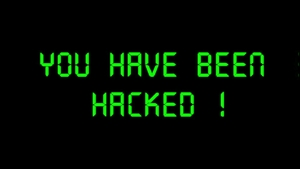
sometimes it plays an alarm sound or a voice message stating there is some type of problem with your computer. It then displays a toll free number to call, if you call you will get a hold of some one wanting $200-$300 to “fix” your computer. This is a scam and in all likely hood there is nothing wrong with your computers. Check out this video about the scam on NBC News. While in the video it states that the business is being closed I have a feeling this isn’t the only one out there.
How to get this off your computer:
- Press Ctrl-Alt-Delete on your keyboard at the same time
- Select TASK MANAGER
- Find the brower that you were using on the list (Chrome, FireFox, Internet Explorer)
- Click on the browser name so its high lighted
- At the bottom of the box there is a END TASK button click on it
- If there are anymore listings of your browser click on them so there high lighted then END TASK until there all gone.
- Open your browser again if is asks “Do you want to restore website?” Click no or it will reload the SCAM site and you will have to start over
If you use your computer for online banking, bill paying or managing your stocks I strongly advise you purchase a quality anti-virus product.
Should I Upgrade to Windows 10? YES!
Windows 10 is a great operating system. It is a faster and more efficient operating system over Windows 7 and slightly faster then Windows 8.1, gone is the big purple Start Menu of Windows 8, that has been replaced with a more useful Windows 7-ish menu. Windows 10 is significantly more secure then Windows 7 or Windows 8.
There are all the rumors flying around about how Microsoft is now spying on you with Windows 10. The scoop is Microsoft has released updates to all of there operating systems (Windows 7 & 8) that track user and operating system metrics. Things like how many times a user uses a certain feature or turns a feature off, also the type of hardware in use CPU speed, how much ram a system has. This is all anonymous usage data it doesn’t track your identity or bank account information, its simply “anonymous user, turned on feature Y, with an i3 CPU & 4GB of ram”. Microsoft uses this data to build a better product in future updates. Most newer operating systems manufactures monitor user metrics even on your smart phone. The upgrade does not usually break anything, there are a few pieces of older software that will not work any more because they are not compatible with Windows 10 but that rarely happens. If you have upgraded to Windows 10 and found your computer to no longer function it is usually because the previous operating system had problems to begin with, more often I find that an upgrade to Windows 10 will usually clear up a lot of underlying problems. So my recommendation is to upgrade before the July 29th deadline so that the upgrade is free. That being said the one thing I don’t like about Windows 10 is the new Edge browser that has replaced the familiar Internet Explorer “E”. Internet Explorer is still there Microsoft has just hidden it, so click on the search box in the lower left corner next to the start flag and type “Internet Explorer” the more familiar looking IE icon should show up next to Internet Explorer right click on Internet Explorer and select pin to “Pin to Task bar”, there you go…. So get to upgrading.
Any problems or want us to upgrade for you give us a call.
Windows 10 Upgrades
 As many of you know Microsoft has released Windows 10 free for one year. We have already upgraded a dozen computers with perfect results. Sometimes there is a occasional driver missing on older computers but that can usually be remedied. The interface is more user friendly then Windows 8, over all Windows 10 is new, fast, stable operating system. If don’t want to wait in line for Microsoft to slowly roll out the update to your computer or would like help with the upgrade give us a call. We will upgrade your computer to Windows 10 for a flat rate of $60, you don’t even have to leave your house as we can do the entire upgrade remotely.
As many of you know Microsoft has released Windows 10 free for one year. We have already upgraded a dozen computers with perfect results. Sometimes there is a occasional driver missing on older computers but that can usually be remedied. The interface is more user friendly then Windows 8, over all Windows 10 is new, fast, stable operating system. If don’t want to wait in line for Microsoft to slowly roll out the update to your computer or would like help with the upgrade give us a call. We will upgrade your computer to Windows 10 for a flat rate of $60, you don’t even have to leave your house as we can do the entire upgrade remotely.




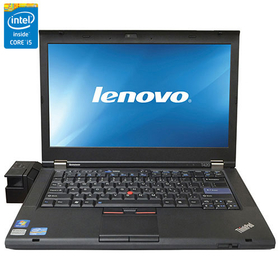

On the northwest corner of Litchfield Rd and Waddell Rd next to the Frys grocery store, inside The UPS Store.
Also available by appointment after hours.