Archive for the ‘West Valley Tech’ Category
Your Home Router Not Secure
An exploit has been found in the NetUSB module on many home routers. Most manufacturers have released a firmware update to fix the issue. However NetGear has stated that there is no fix for many of there router. NetUSB suffers from a remotely exploitable kernel stack buffer overflow. Because of insufficient input validation, an overly long computer name can be used to overflow the “computer name” kernel stack buffer. This results in memory corruption which can be turned into arbitrary remote code execution.
The attacker would have to have access to your local network to effect this exploit. If your router is one of the effected and you provide public Wifi service you should upgrade your firmware if a update is available or replace your router.
The vulnerability has been verified to exist in most recent firmware versions of the following devives: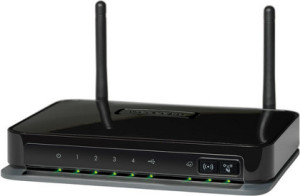
TP-Link TL-WDR4300 V1
TP-Link WR1043ND v2
NETGEAR WNDR4500
Furthermore we’ve identified NetUSB in the most recent firmware version of the
following products (list is not necessarily complete!):
D-Link DIR-615 C
NETGEAR AC1450
NETGEAR CENTRIA (WNDR4700/4720)
NETGEAR D6100
NETGEAR D6200
NETGEAR D6300
NETGEAR D6400
NETGEAR DC112A
NETGEAR DC112A (Zain)
NETGEAR DGND4000
NETGEAR EX6200
NETGEAR EX7000
NETGEAR JNR3000
NETGEAR JNR3210
NETGEAR JR6150
NETGEAR LG6100D
NETGEAR PR2000
NETGEAR R6050
NETGEAR R6100
NETGEAR R6200
NETGEAR R6200v2
NETGEAR R6220
NETGEAR R6250
NETGEAR R6300v1
NETGEAR R6300v2
NETGEAR R6700
NETGEAR R7000
NETGEAR R7500
NETGEAR R7900
NETGEAR R8000
NETGEAR WN3500RP
NETGEAR WNDR3700v5
NETGEAR WNDR4300
NETGEAR WNDR4300v2
NETGEAR WNDR4500
NETGEAR WNDR4500v2
NETGEAR WNDR4500v3
NETGEAR XAU2511
NETGEAR XAUB2511
TP-LINK Archer C2 V1.0 (Fix planned before 2015/05/22)
TP-LINK Archer C20 V1.0 (Not affected)
TP-LINK Archer C20i V1.0 (Fix planned before 2015/05/25)
TP-LINK Archer C5 V1.2 (Fix planned before 2015/05/22)
TP-LINK Archer C5 V2.0 (Fix planned before 2015/05/30)
TP-LINK Archer C7 V1.0 (Fix planned before 2015/05/30)
TP-LINK Archer C7 V2.0 (Fix already released)
TP-LINK Archer C8 V1.0 (Fix planned before 2015/05/30)
TP-LINK Archer C9 V1.0 (Fix planned before 2015/05/22)
TP-LINK Archer D2 V1.0 (Fix planned before 2015/05/22)
TP-LINK Archer D5 V1.0 (Fix planned before 2015/05/25)
TP-LINK Archer D7 V1.0 (Fix planned before 2015/05/25)
TP-LINK Archer D7B V1.0 (Fix planned before 2015/05/31)
TP-LINK Archer D9 V1.0 (Fix planned before 2015/05/25)
TP-LINK Archer VR200v V1.0 (Fix already released)
TP-LINK TD-VG3511 V1.0 (End-Of-Life)
TP-LINK TD-VG3631 V1.0 (Fix planned before 2015/05/30)
TP-LINK TD-VG3631 V1.0 (Fix planned before 2015/05/31)
TP-LINK TD-W1042ND V1.0 (End-Of-Life)
TP-LINK TD-W1043ND V1.0 (End-Of-Life)
TP-LINK TD-W8968 V1.0 (Fix planned before 2015/05/30)
TP-LINK TD-W8968 V2.0 (Fix planned before 2015/05/30)
TP-LINK TD-W8968 V3.0 (Fix planned before 2015/05/25)
TP-LINK TD-W8970 V1.0 (Fix planned before 2015/05/30)
TP-LINK TD-W8970 V3.0 (Fix already released)
TP-LINK TD-W8970B V1.0 (Fix planned before 2015/05/30)
TP-LINK TD-W8980 V3.0 (Fix planned before 2015/05/25)
TP-LINK TD-W8980B V1.0 (Fix planned before 2015/05/30)
TP-LINK TD-W9980 V1.0 (Fix already released)
TP-LINK TD-W9980B V1.0 (Fix planned before 2015/05/30)
TP-LINK TD-WDR4900 V1.0 (End-Of-Life)
TP-LINK TL-WR1043ND V2.0 (Fix planned before 2015/05/30)
TP-LINK TL-WR1043ND V3.0 (Fix planned before 2015/05/30)
TP-LINK TL-WR1045ND V2.0 (Fix planned before 2015/05/30)
TP-LINK TL-WR3500 V1.0 (Fix planned before 2015/05/22)
TP-LINK TL-WR3600 V1.0 (Fix planned before 2015/05/22)
TP-LINK TL-WR4300 V1.0 (Fix planned before 2015/05/22)
TP-LINK TL-WR842ND V2.0 (Fix planned before 2015/05/30)
TP-LINK TL-WR842ND V1.0 (End-Of-Life)
TP-LINK TX-VG1530(GPON) V1.0 (Fix planned before 2015/05/31)
Trendnet TE100-MFP1 (v1.0R)
Trendnet TEW-632BRP (A1.0R)
Trendnet TEW-632BRP (A1.1R/A1.2R)
Trendnet TEW-632BRP (A1.1R/A1.2R/A1.3R)
Trendnet TEW-634GRU (v1.0R)
Trendnet TEW-652BRP (V1.0R)
Trendnet TEW-673GRU (v1.0R)
Trendnet TEW-811DRU (v1.0R)
Trendnet TEW-812DRU (v1.0R)
Trendnet TEW-812DRU (v2.xR)
Trendnet TEW-813DRU (v1.0R)
Trendnet TEW-818DRU (v1.0R)
Trendnet TEW-823DRU (v1.0R)
Trendnet TEW-MFP1 (v1.0R)
Zyxel NBG-419N v2
Zyxel NBG4615 v2
Zyxel NBG5615
Zyxel NBG5715
Based on information embedded in KCodes drivers we believe the following vendors are affected:
Allnet
Ambir Technology
AMIT
Asante
Atlantis
Corega
Digitus
D-Link
EDIMAX
Encore Electronics
Engenius
Etop
Hardlink
Hawking
IOGEAR
LevelOne
Longshine
NETGEAR
PCI
PROLiNK
Sitecom
Taifa
TP-LINK
TRENDnet
Western Digital
ZyXEL
Workaround:
———–
Sometimes NetUSB can be disabled via the web interface, but at least on NETGEAR devices this does not mitigate the vulnerability. NETGEAR told us, that there is no workaround available, the TCP port can’t be firewalled nor is there a way to disable the service on their devices.
Used Laptops
I have a few nice used Lenovo t420’s. Theses are nice business grade laptops with Intel i5 CPU’s.
Upgrade your computer with a Solid State Drive
Upgrading your computer with a SSD can vastly improve performance on a desktop or a laptop. SSD stands for SOLID STATE DRIVE it stores data electronically on non-volatile memory rather than by the electro-mechanical design used in modern hard disk drives. SSD’s do not have mechanical spinning media that limit speed and drain battery life on a laptop. They can breath life into desktops and laptops making them run faster then they did when they were new. For on the go laptop users they will speed up your computer and give you a boost in battery life as most SSD’s use less power than a hard disk drive. At the time of this writing the cost to upgrade most computers is $180 to $210 depending on the size of the SSD that is installed. Contact us and we can get your computer upgraded.
Windows 10 Free!
Microsoft has announced today that Windows 10 will be a free upgrade to all Windows 7 and Windows 8.1 users for the first year after release. Microsoft said that Windows 10 will be released later this year (expected Summer of 2015).
Why your wireless router is not secure (Wi-Fi Protected Setup)

Wifi Protected Setup
If your wireless router has WPS (Wi-Fi Protected Setup) turned on, you need to turn it off. Just about any wireless router sold in the past 5 years has this feature, and they usually come with the feature turned on. Security researchers have recently discovered that many of the chips used in wireless routers are flawed allowing a hacker to gain access to your wireless router and possibly your computer. Users who are concerned about there computer security should turn this feature off. If you need help with this feel free to contact us and we can secure your wireless network.
Windows 8 is not that bad!
 Windows 8 is not a bad operating system
Windows 8 is not a bad operating system
There has been a lot of negative press about Windows 8 & Windows 8.1 lately. When I first began to use it I hated the giant icons on the start menu, that were obviously designed for a touch screen interface. After over a year of use I still don’t like the big block icons on the start menu, other than that its not that bad. A lot of people have compared it to Windows Vista. Really! Windows 8 is certainly not that bad, not even close. Windows Vista was slow and had a tendency to crash before all the service packs were released. Windows 8 is a fast OS I don’t think I’ve ever seen it crash, and its just a little bit more resource efficient when compared to Windows 7. The only thing that makes it “bad” is the big block interface that Microsoft has put on it, which can easily be replaced with free utility’s such as Classic Shell that will restore your start menu back to the old style interface.
Cheap Computers
Be cautious of cheap computers
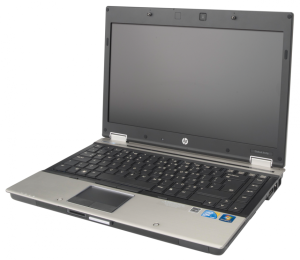 Recently I have worked on several NEW laptops that are SLOW! Be cautious when purchasing a new laptop or desktop computer. There are a lot of cheap low end CPU’s being put in lower priced desktops and laptops that are not going to perform that well. These CPU’s do not benchmark much faster then a Pentium 4 from 10 years ago. I’ve had a few cases were a customer purchased a new laptop and there current laptop had a faster CPU. Stay away from names like AMD E-Series or Intel Celeron. Intel G-Series CPU’s perform well and are not that much more expensive, spend a little more and you can get a Intel i3 series which is even faster. A quick look through the local retail store ads and I see that the low end Windows 8 laptops are starting at around $280 up to around $329.99. You can get a Intel i3 series laptop for around $350-$400, I’ve seen them on sale a few times for even less. If you can afford it do yourself a favor and spend the extra $50.
Recently I have worked on several NEW laptops that are SLOW! Be cautious when purchasing a new laptop or desktop computer. There are a lot of cheap low end CPU’s being put in lower priced desktops and laptops that are not going to perform that well. These CPU’s do not benchmark much faster then a Pentium 4 from 10 years ago. I’ve had a few cases were a customer purchased a new laptop and there current laptop had a faster CPU. Stay away from names like AMD E-Series or Intel Celeron. Intel G-Series CPU’s perform well and are not that much more expensive, spend a little more and you can get a Intel i3 series which is even faster. A quick look through the local retail store ads and I see that the low end Windows 8 laptops are starting at around $280 up to around $329.99. You can get a Intel i3 series laptop for around $350-$400, I’ve seen them on sale a few times for even less. If you can afford it do yourself a favor and spend the extra $50.
Occasionally I have some nice used laptops and desktops that will perform better than the low end CPU laptops and desktops.
Do I need to pay $70 for a good HDMI cable?
No! The monster $70 HDMI cables are not needed. You can get a HDMI cable that performs just as well for $3 – $15 depending on length. Visit this website for quality HDMI cables. If you need any help selecting the correct cable for your home theater or computer give us a call at 602-456-0064.
West Valley Tech
Windows XP security updates ending April 8th, 2014
The end of Windows XP
The end of Windows XP is almost upon us. After a 13 year run, security patches will no longer be sent to your Windows XP computer beginning April 8th, 2014. Without these security updates, all those Windows XP PCs will be vulnerable to viruses, spyware and malware.
30 percent of Internet-connected PCs run Windows XP, no they wont stop working on April 8th, they will continue running like normal, they will not receive critical security, software and driver updates that keep your computer safe and running smoothly. Over time Windows XP will become increasingly full of security holes. Microsoft itself has dubbed the condition “Zero day forever”
What can you do to protect yourself?
- If your computer can support a newer operating system, upgrade to Windows 7
- Purchase a new computer
We can help you evaluate your computer and determine what the best course of action is. We can upgrade a capable Windows XP machine to Windows 7 for around $170, we also offer very competitive pricing on new computers
West Valley Tech – 602-456-0064USB Flash Drive Data Recovery
West Valley Tech now offers USB flash drive data recovery service – $99 Flat Rate



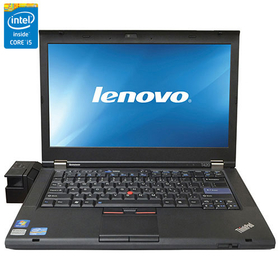

On the northwest corner of Litchfield Rd and Waddell Rd next to the Frys grocery store, inside The UPS Store.
Also available by appointment after hours.